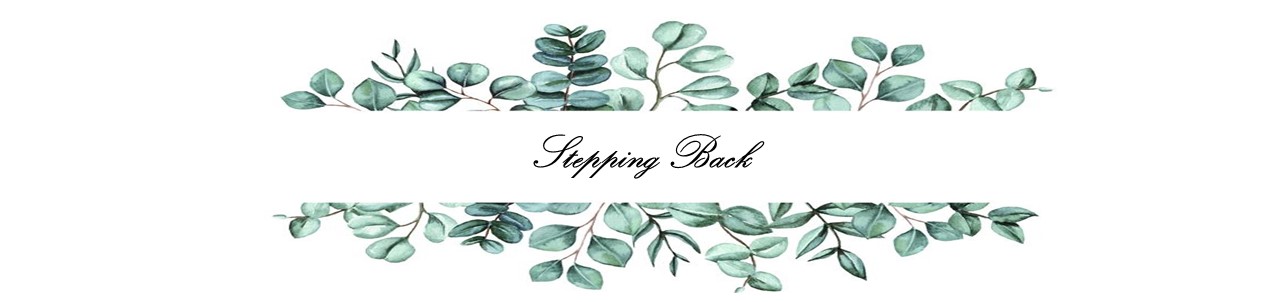Adsense - earnings at risk message! How to fix this on Blogger
This is a bit of a public service announcement because I have been getting this message for months and couldn't work out how to fix it. Most of the videos were either for Wordpress or they were for the old version of Blogger. So without stuffing around here's how to fix it:
Ok open your adsense account and this message should be right at the top. Click Fix now.
Copy the text.
You're doing great!
1. Next open your Blogger dashboard and go to Settings on the left hand side near the bottom.
2. Scroll down until you find the bit that's called Monetization,
3. Make sure the toggle is on (mine was green to show it was)
4. Click on 'Custom ads.txt' and it will open a popup window with a comments section. Paste that code from Adsense into here and click save. DONE
Congratulations, that annoying message should be gone within 24hrs.