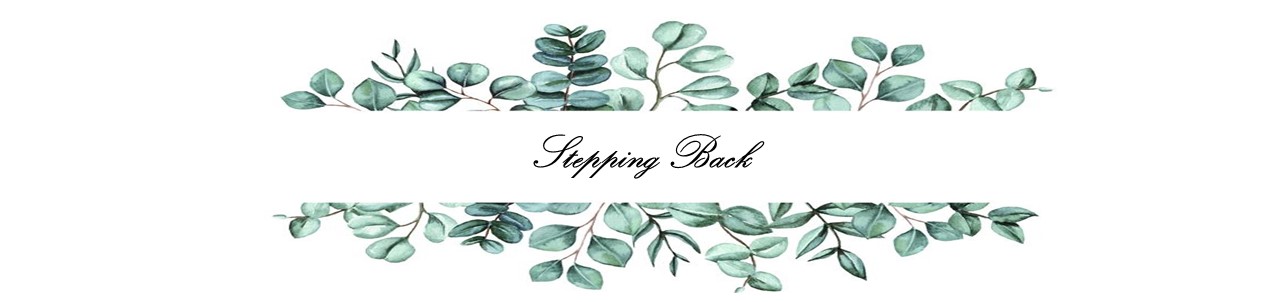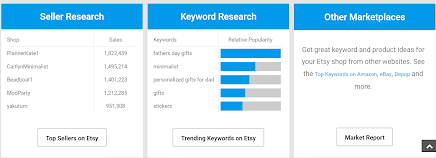I have been running an Etsy shop now for 2years. I have really loved it but the time has come where I have temporarily turned it to holiday mode. Why? Well that's a long story really.
I have always been a creative person jumping from one hobby to the next. Everyone told me I should sell what I make but I just couldn't get sales and for the time that it took me to make things it just wasn't worth it. I initially started my store, Mothermaple, in 2017 selling washi tape. The only sales I made were when I drastically discounted them to sell them out. About 6 months later I changed to baby items like headbands and wraps. I didn't make any sales and it was time consuming and expensive to make the products to list. I left the shop open until 2020 and only sold a few hair clips in that time.
During Covid, like alot of people, I wanted something to do with my time at home that would be productive. I researched stickers and found that I could make them myself for much cheaper than what people were selling them for and why not sell my designs while I was at it. Sales were slow but actually picked up quite fast. I found that I really enjoyed designing and making them and it was a fast and cheap process that I could make on demand.
How I got started in stickers
The first things I bought were a Silhouette Curio sticker machine. Silhouette was far cheaper in Australia than Cricut and the machine cost me about $250. I only realised a few weeks after buying it that I had bought the wrong machine. The curio only cuts A5 and is designed for several different mediums like metal etching and thick cutting. It would still do what I wanted but it was frustrating to have to print and cut all A5. You can purchase a larger A4 mat and tray but they are over $120 each and were out of stock for about a year.
I also bought some matt sticker paper from Amazon. Sadly a lot of the sticker paper people on youtube and others recommend is vastly more expensive in Australia. A lot of people use label sheets but the company they recommend, online labels, are about $1 a sheet and $60 postage. The ones I found on Amazon, Rock paper scissors, were $40 for 50 sheets and free postage.
My printer was a canon $40 one but it did the job.
I also bought an Apple Ipad for $600. This gave me something to design stickers on using Procreate and also an additional computer in the house which during school lockdowns was very handy.
How I make my stickers
I designed and drew my stickers using Procreate which is a free app available on ipads. I then sent them to my computer to be printed and cut using the Silhouette. I bought some envelopes and stamps and some white tissue paper to wrap them in. One of the big selling points of Etsy is the packaging so I focused on making a thankyou card and a logo which I printed onto round stickers also using the Silhouette and used these to close the wrapping.
I eventually included Vinyl stickers in my listings for the artwork and vintage stickers I sold which looked much better on laptops etc rather than the paper ones for planners.
How to get sales on Etsy
Etsy certainly has a formula for getting sales and it has nothing to do with what you sell. These are my top tips that I found to work the SEO algorithm.
List a new item once a week
This boosts your listings on the results page and pings your shop as active. The weeks that I listed a new item I got vastly more sales, the longer I waited between listings the lower my sales got.
The more listings you have the more traffic your page will get because there are just more search terms leading people there. If you are just starting out I would open your shop with no less than 10 listings.
Know your tags
Use up all the tags. You get 11 of them, use them all. The more tags you have the more chance someone will find your listing. The more listings you have, the more tags and the more hits and sales you will get. Try putting one or two words into the Etsy search bar and seeing what suggestions come up. These are the most searched terms for your keywords.
Accurate and catchy listing headings
Make your heading and description use a lot of key words that people will search for, this is another chance for Etsys crawler to find your listing.
For example: Planner stickers | Cute stickers | Native animal art | Back to school
Use Google Trends
This is an off branch of google that tells you all the most searched terms on Google over the last week or month. This tells you what people are currently looking for and what terms will get you the most hits on your products. Is it Mothers day, Christmas, Super ball, Harry styles. Adding these terms to your listings will shoot hits through the roof.
Erank
This is a free SEO keyword service. You just log in and give it the code from your etsy store so that it can see your listings. Then it tells you which listings are missing tags, has spelling errors, missing images etc. You can search keywords and it will tell you how many times that it has been searched across Etsy, amazon etc and what similar searches have been so that you can see what the most popular tags are for your products.
It also tells you what the most popular stores are in your category so that you can see what they are selling and may be doing differently to you.
Professional listing images
I don't mean hire a professional. Make your listing images look professional and include pictures from many angles, in different scenarios like on the sheet, stuck on a daily calendar, stuck on a notebook.
No one wants a dimly lit pic on your kitchen table.
 |
| Upgrade your photos from this |
 |
To light, bright and clear.
Including your hand gives a personal touch as well as a size gauge. |
Phones these days have amazing quality cameras, there is no need to go and get fancy equipment. Natural light is best, go outside if you need too or use a table (or floor) against a window.
I purchased stick on vinyl samples from my local hardware store for about $5 each to use as back drops which were about 80x80cm in wood plank look and marble effect. Then I layered items in and around it that related to the product, journals, a pen, glasses, cup of tea, plants, candles. Google flat lay if you need inspiration. You can also get ring light stands to add lights if needed. I got mine for about $20 from Kmart.
If your product is digital you can purchase backgrounds ready to go just insert your image, or take your own to use over and over again.
Another hot tip is to look at other stores that you like and see how they styled their pictures or look on Pinterest.
Free Postage
Increase the cost of your items to include postage so that you can either lower or make postage free. People are more likely to buy items with free postage not realising that it has been rolled into the cost of the items.
Important point here too. Don't forget when deciding on the price of your items to include the cost of packaging. You wont make money if you are using $3 worth of packaging for $3 in sales. Buy the cheapest you can, I recommend buying envelopes in bulk that come in the cheapest postage rates. I used C5 rigid envelopes which under 250g is $2.20 postage in Australia and cost about $40 for 100 of them on Amazon.
Sale Sale Sale
Again raising the cost slightly (I'm talking maybe 20c) means you can run sales and not lose money. When people see that it's discounted they are more likely to buy now rather than adding to cart and not checking out or favourites and risk losing out on the sale.
Marketing your Etsy shop
Although Etsy offers ads there are plenty of free ways to drive people to your store. If you do want to use Etsy ads I would recommend choosing your 6 most sold items and only spending $3 a day. You are only charged per click and if you make a sale from the ad (which is why I don't like them because Etsy takes some of your sale).
Pinterest
Save all the images you list to Pinterest as soon as you list the item. Etsy has a Pinterest button or you can install an add on to your browser that enables a Pinterest save button to appear when you hover over the image.
In your Pinterest account make sure that you have connected your store (in settings) and that you set the format of saved pins to include a bold heading, description and link to your store. This can all be done if you change your Pinterest account to business I believe.
Pinterest is responsible for a lot of traffic to my store and is free! Another tip on Pinterest is to gain followers so that they see your pins in their for-you page. Save about 3 pins a day, to any board doesn't have to be business related. Make sure your boards are titled appropriately so that people can find them by searching those terms and people will start following you which will push your images across their feed.
 |
| This is how mine are formatted. Bold heading using a lot of key words, brief blurb and my business details. This is all automatic and taken from where I save it from. |
Instagram
Post at least weekly to Instagram with product images and how you and others have used them as well as general posts on topics that relate to your business like motivational memes that people will want to interact with. As soon as you post, go and follow and like other peoples posts. This pushes traffic to your account.
If your account is a business one you can also see what the most popular times for posting are based on your audience. Generally it is Tuesday-Friday 9am and 3pm. And 10am and 9pm on weekends for me. Because if you post when no one is online other posts will push yours off their feed before they see it.
That's it! Sales to my store went up 400% in one year of following these tips.